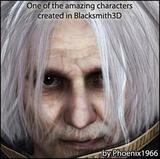3D Painting is fully loaded with resources to give the artist precision, power and sophisticated design and detailing tools. Contrary to any 3D painting or 3D metamorphosis solution, Blacksmith3D offers direct integration with Poser and DazStudio products with OBJ/CR2 import/export and PP2/DUF import capabilities along with its MAT and MOR export resources.
The metamorphosing tools present a set of chisel and hammer tools, which allows the artist to sculpt fine details or make large changes. Optimized to work with existing model topology, these tools allow the artist to sculpt details where previously it was not possible with simple brush strokes. For example, the Contour Chisel allows the artist to simply draw curves on the surface of the model to fit that shape. Create new details that you never thought would be possible. This new class of tools makes Blacksmith3D an extremely powerful and intuitive metamorphosis solution. Blacksmith3D's metamorphosis functionality uses soft selections that allow you to deform objects in a very intuitive way. The warmer parts of the object deform more and the colder parts deform the less. This way, you can easily create smooth and continuous transformations,
Is there a piece of furniture that requires texturing? I love UV mapping. Use the “Paint Settings Wizard” to automatically UV map the object by clicking a button, painting a quick texture, and dropping it on your dinner. This entire process can be done in less than 2 minutes (watch the tutorial videos)! Don't waste time manually mapping objects and background features in UV. Click on a button and continue!
Do you prefer to paint in Photoshop or GIMP, but do you want real 3D painting resources? Use the “Project Brush” to create high-resolution “snapshots” and paint directly on the 2D application of your choice. Reload the Blacksmith3D snapshot and apply the changes. Works across UV seams and map boundaries naturally!
Software Compatibility:
Blacksmith3D is compatible with 3D Studio Max, Maya, Lightwave, Cinema 4D, Photoshop, Poser, Daz Studio or any application that can import and export .obj files and use standard texture maps (jpg, png, etc.).
The minimum recommended operating systems are:
– Windows XP (sim, or software compatible with Vista, Widows 7 and 8, 32 and 64 bits)
– Mac OS 10.6, 64-bit. O Mac OS 10.5 (or lower) is NOT compatible.
Hardware Compatibility:
Here, we provide general guidance for the minimum hardware requirements. The actual requirements will depend on the nature of your projects (low-resolution vs. high-resolution models and maps) and your personal expectations, which do not reflect respect for performance.
– Video card compatible with Open GL 1.1 (with support for most modern NVidia, ATI and Intel GPUs).
– Support for Drawing Tablet (optional)
– Optimized for Multi-Core processors (Sweet!)
– Minimum 1 GHz CPU recommended
– 1 GB of RAM is more recommended, depending on use. To edit high-resolution texture maps (for example, 4000 × 4000), 8 GB of RAM is also recommended for ideal performance.