Software Tutorials in Rise 360
Not a dynamic scenario in modern work environments, or software training has become an indispensable necessity. However, creating effective software tutorials often represents a significant challenge, demanding time and expertise. Nope, don't worry! O Rise 360 emerges as a great ally, allowing Specialists to create software tutorials with ease.
Imagine this situation: you have discovered a revolutionary productivity trick within your team's project management tool and are eager to disseminate it to your colleagues. How can you perform this task quickly?
1. Enter com Labeled Graphic
Before entering into the software details, it is essential to ensure familiarity with its interface. Instead of resorting to conventional fabric recording software, take advantage of Labeled Graphic do Rise 360. With this resource, you can continually familiarize learners with the software interface.
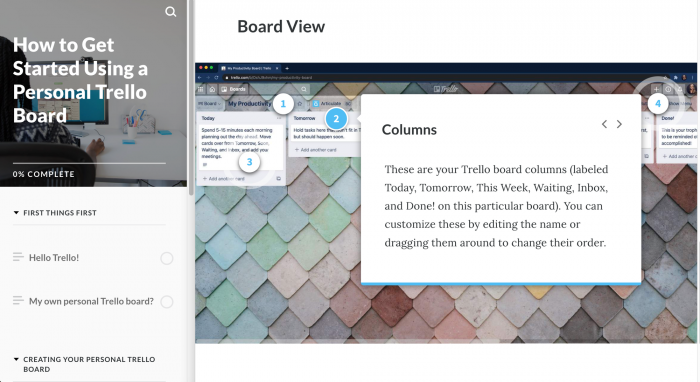
2. Pass through Video Media
Now with a basic understanding of the software's layout, training participants are prepared to explore its functionalities. Opt for a concise text recording to explain the use of the software. To avoid information overload, divide the tutorial into smaller parts. Within Rise 360, you can incorporate videos into various types of blocks, facilitating a continuous learning experience.
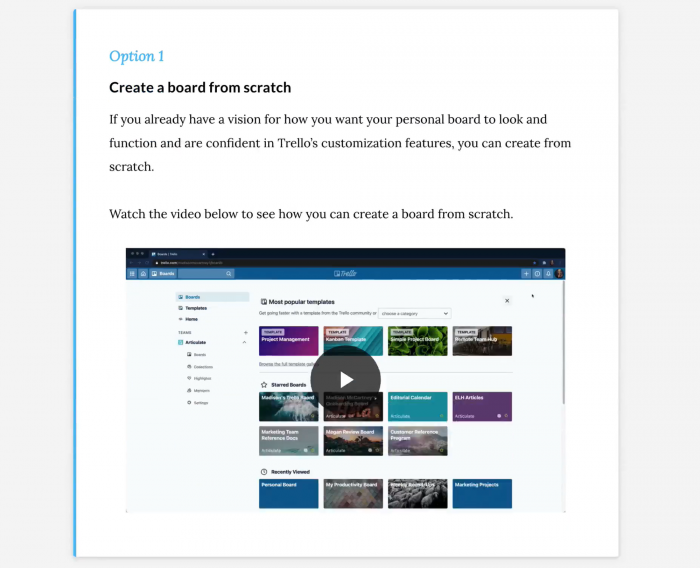
3. Mix Audio, Text and Images
While screencasts are unquestionably effective, there are alternative approaches to showing processes of some software. For simpler tasks, written instructions complemented by GIF animations are sufficient. Taking advantage of the interactive blocks of Rise 360, such as Tabs, Process and Timeline, you can dismember complex processes into management stages.
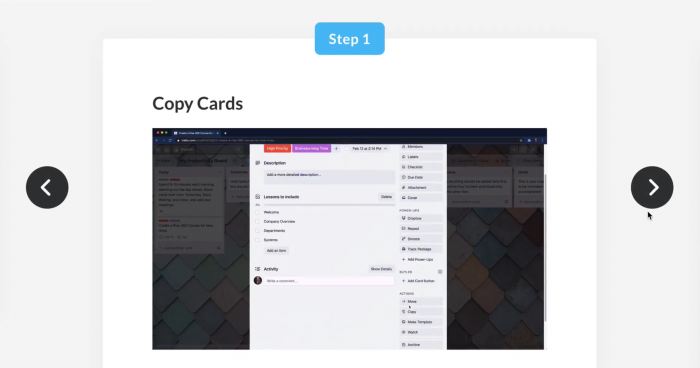
4. Supplement with Additional Resources
To strengthen the understanding of learners about the software, provide additional resources as reference materials. You will be able to insert a variety of articles and webinars to help my colleagues make the most of our project management tools. The Blocks of Accordion and Button Rise 360 will serve as drivers to direct these resources, ensuring continuous support beyond the tutorial.
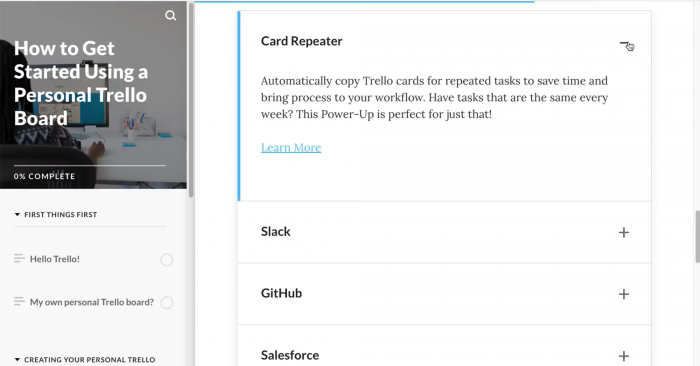
In general, Rise 360 helps you create software tutorials with ease. Start with Rise 360 here, starting a free 30-day trial.
Fale with Software.com.br and know the best Rise together with an articulate specialist.
See more about Articulate 360 na Software.com.br









 3 min reading
3 min reading




